When it comes to buying a laptop, the number of options and specifications can quickly become overwhelming. With choices ranging from ultra-slim models to powerful gaming machines, and features like HD screens, SSDs, and advanced graphics, it’s essential to know what to look for. This Laptop buying guide will walk you through the most important aspects to consider, so you can confidently choose the best laptop to fit your needs and budget
Identifying Your Purpose and Setting a Budget
Before diving into specific features, consider how you’ll use the laptop. If you primarily browse the web and stream videos, a budget-friendly model with moderate specifications should work well. For professional tasks like graphic design or video editing, investing in a laptop with higher RAM, processing power, and a solid graphics card is essential. Gaming laptops, on the other hand, demand even more in terms of graphics and CPU power. By defining your needs up front, you can narrow down options more easily and find a laptop that fits your budget on Kuraway.
Processing Power: What’s Inside Matters
The processor, or CPU, is the brain of your laptop, dictating how smoothly it can run programs and handle multitasking. For everyday tasks like browsing or word processing, a laptop with an Intel Core i3 or AMD Ryzen 3 processor will be sufficient. However, for creative professionals or gamers, a laptop with an Intel Core i7/i9 or AMD Ryzen 7/9 will offer the performance boost you need. The processor you choose will greatly influence the laptop’s speed and ability to handle complex tasks without lag.
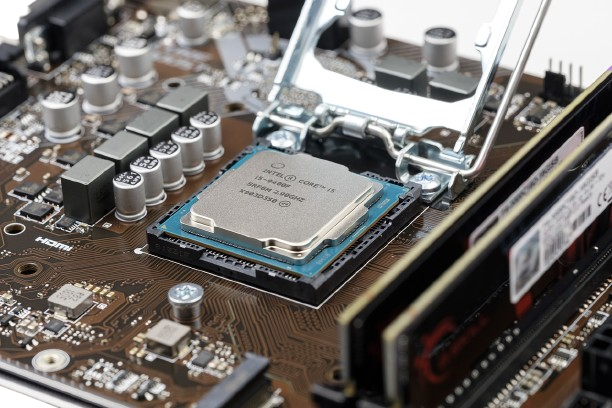
RAM: Ensuring Smooth Multitasking
Random Access Memory, or RAM, affects how well your laptop can juggle multiple applications at once. While 4GB of RAM is suitable for light use, most people will benefit from at least 8GB, especially if they regularly use multiple programs or keep many browser tabs open. For gamers and professionals, 16GB or more is ideal for high-speed performance.
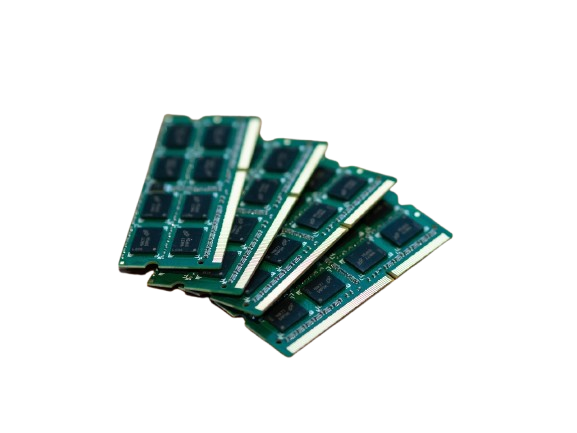
Storage Options: SSD vs. HDD
Storage is where your laptop keeps all its files, applications, and operating system. Today, most laptops come with either a Hard Disk Drive (HDD) or a Solid-State Drive (SSD). An SSD, though generally more expensive, is faster and offers quicker load times than an HDD. If speed is a priority, especially for professional or gaming use, consider a laptop with an SSD. For those who need ample storage space on a budget, an HDD can still be a great option.

Display and Size: Finding the Right Fit
Laptops come in various screen sizes, from compact 13-inch models to larger 17-inch ones. Smaller laptops are easy to carry and often have longer battery life, making them a good choice for students and professionals who travel. Larger screens offer a more immersive experience, ideal for tasks like video editing or gaming. In addition to size, pay attention to screen resolution; Full HD (1920×1080) is the current standard and provides excellent clarity, while 4K displays are available for those who want the sharpest visuals.
Battery Life: Balancing Power with Portability
Battery life is essential for those on the go. Lightweight ultrabooks generally offer impressive battery life, with many models lasting over 10 hours. However, high-performance laptops, especially gaming laptops, may sacrifice battery life in favor of processing power. If you’re constantly on the move, look for a laptop with a long-lasting battery to avoid frequent recharging.

Operating Systems: Windows, macOS, or Chrome OS?
The operating system (OS) can greatly influence your overall experience. Find the operating system (OS) that works best for you before you start looking for laptops. Windows remains the most versatile and compatible with most software. macOS, exclusive to Apple laptops, is known for its smooth performance and integration with other Apple devices, appealing to creative professionals. Chrome OS, found on Chromebooks, is lightweight and great for web-based tasks but may not support all applications needed for professional work.

Graphics and Gaming Needs
If you’re into gaming or need advanced graphics for professional tasks, look for a laptop with a dedicated graphics card (GPU). NVIDIA and AMD offer excellent options for serious gamers and creatives, with features that support high-quality visuals and seamless performance. For standard use, integrated graphics will work well and save you money.
Conclusion: Your Laptop Buying Guide on Kuraway
With Kuraway’s laptop buying guide, you’re now equipped to choose a laptop that aligns with your needs, preferences, and budget. By weighing factors like performance, storage, and screen size, you’ll be ready to make an informed purchase. Kuraway’s selection of budget, business, and gaming laptops ensures there’s an ideal option for everyone.
Explore Kuraway today to find the laptop that will support your work, gaming, or everyday tasks for years to come. Start your journey toward the perfect laptop with confidence!
