Shopping online has become a convenient way to get everything you need, and Kuraway.com is here to make the process even easier. Whether you are looking for hair extensions, groceries, agricultural supplies, or just about anything else, Kuraway has it all in one place. This guide will walk you through everything you need to know to shop on Kuraway, so you can start enjoying a seamless online shopping experience today!
How to shop on Kuraway
1. Getting Started
Start by visiting Kuraway.com on your computer or mobile device. The homepage offers a quick overview of popular categories, featured products, and current promotions. Spend a moment familiarizing yourself with the layout and the various options available.
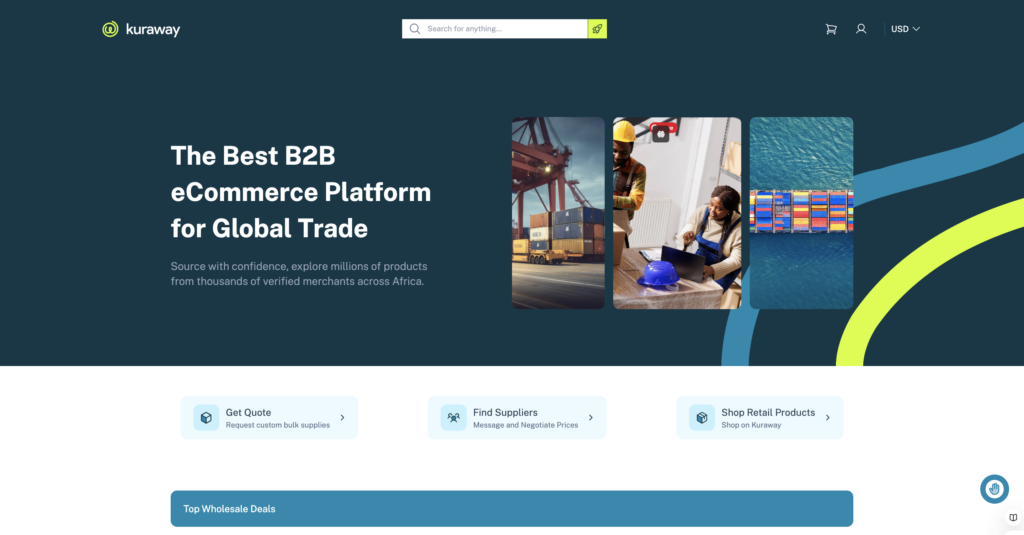
2. Creating Your Kuraway Account
While you can browse products without an account, you will need to create one to complete a purchase. Here’s how to set up your account:
- Click on the “Sign Up” or “Register” button, usually located in the top right corner.
- Fill in the required details, like your name, email address, and password.
- Verify your email address if prompted. Once you’ve confirmed, you’re all set to start shopping.

3. Browsing and Searching for Products
Kuraway makes it easy to find what you need with two main options: Browsing and Searching.
- Browsing: You can explore various categories like Hair Extensions, Food & Beverages, Agriculture, and more by clicking on the category links at the top of the page.
- Searching: If you know what you’re looking for, use the search bar. Enter specific terms like “Brazilian hair extensions” or “agricultural supplies,” and hit enter to see relevant results.
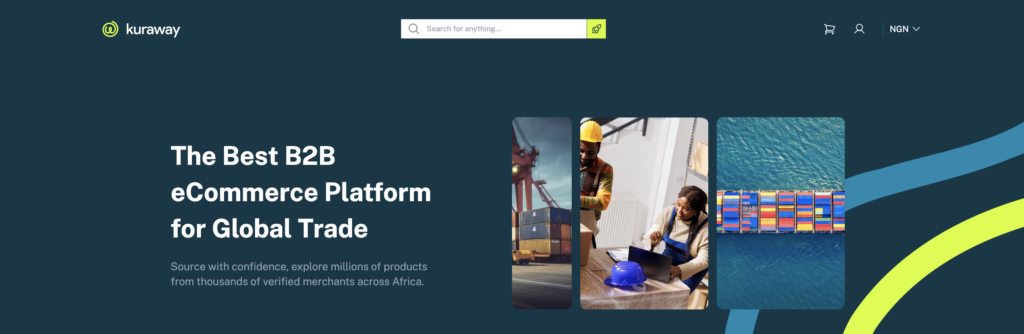
4. Using Filters to Refine Your Search
Once you’re on a category or search results page, use the filters to narrow down your options:
- Price Range: Set a budget to find products within your preferred price range.
- Brand: Select your favorite brand if you have a preference.
- Ratings: Filter by customer ratings to see the most highly recommended items.
5. Selecting and Adding Products to Your Cart
When you find a product you’re interested in:
- Click on the product image to view more details, such as descriptions, features, and customer reviews.
- If available, choose options like color, size, or quantity.
- Click the “Add to Cart” button to save the item in your shopping cart. You can continue shopping and add more items or proceed to checkout when ready.

6. Reviewing Your Cart and Checking Out
When you’re ready to make a purchase:
- Click on the “Cart” icon, usually in the upper-right corner, to review your selected items.
- Check the product details and make any necessary adjustments.
- Click “Proceed to Checkout” to start the checkout process.

7. Filling Out Shipping Information
Next, you’ll need to provide your shipping details:
- Enter your delivery address, including street, city, state, and zip code.
- Select a shipping method. Kuraway typically offers various options, such as standard or expedited shipping.
8. Choosing a Payment Method
Kuraway offers several payment options for your convenience:
- Credit/Debit Card: Enter your card details securely.
- Online Banking: Select this option if you prefer to pay directly from your bank account.
- Mobile Payment Options: Depending on your region, you may be able to use mobile payments like Apple Pay, Google Pay, or other local services.
9. Reviewing and Placing Your Order
Before you finalize your purchase:
- Double-check your order summary to ensure all items, quantities, and prices are correct.
- Review the shipping and payment details.
- Click “Place Order” to complete the transaction. You’ll receive a confirmation email with your order details and a tracking number.
10. Tracking Your Order
Once your order is placed, you can track its progress:
- Log into your Kuraway account and go to the “Order History” section.
- Find your order and click on the tracking link to see its current status.
- You’ll receive updates via email as your order moves through the shipping process.
11. Returns and Refunds
Kuraway has a customer-friendly returns policy if you need to return an item:
- Go to the “Returns” section on the website and follow the steps to initiate a return.
- Be sure to review the return policy, as some products may have specific conditions for returns or refunds.
- Once processed, your refund will be credited back to your original payment method.
12. Shopping Tips for the Best Experience
- Subscribe to the Newsletter: Stay informed about the latest deals, exclusive discounts, and new product arrivals.
- Check Product Reviews: Take a look at customer reviews for honest feedback and product insights.
- Use Promo Codes: Watch for promo codes on the homepage or through Kuraway’s email promotions to save money on your purchase.
Conclusion
Shopping on Kuraway.com is quick, easy, and convenient. With a wide range of products and a straightforward checkout process, you’ll find everything you need in one place. So, why wait? Visit Kuraway.com today and start enjoying the ultimate online shopping experience!
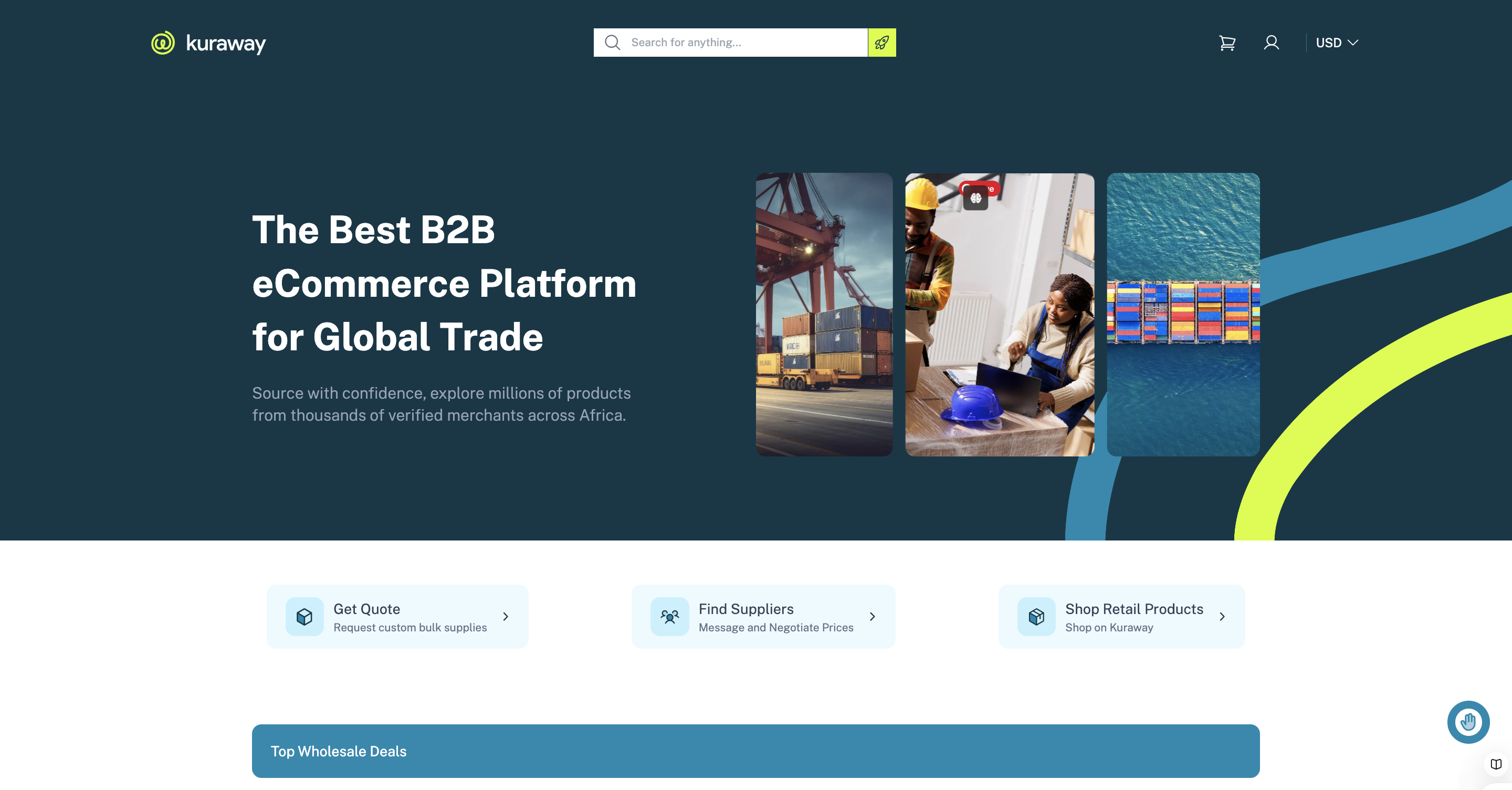
4 Comments
Your comment is awaiting moderation.
[…] Related: How to Shop on Kuraway: A Step-by-Step Guide […]
Your comment is awaiting moderation.
[…] to incorporate sesame seeds into your meals? Shop fresh, high-quality sesame seeds on Kuraway […]
Your comment is awaiting moderation.
[…] Read more: How to Shop on Kuraway: A Step-by-Step Guide […]
Your comment is awaiting moderation.
[…] to elevate your denim game? Shop with us and learn how to sell online on Kuraway to turn your love for fashion into something even bigger. […]
Your comment is awaiting moderation.
[…] to Buy on KurawayClick here to learn how to buy dresses on […]
[…] Ready to get started with 100% authentic Shea butter for all your skincare and haircare needs? Look no further! Kuraway is your trusted source for pure, unrefined Shea butter. Click here to shop now! […]
[…] Shop necklaces on Kuraway […]
[…] Make Your Purchase on Kuraway: How to Shop on Kuraway: A Step-by-Step Guide […]
[…] You can find your breathable bag or storage box on Kuraway! For a step-by-step guide, check out our How to Shop on Kuraway post to make your shopping experience easy and […]